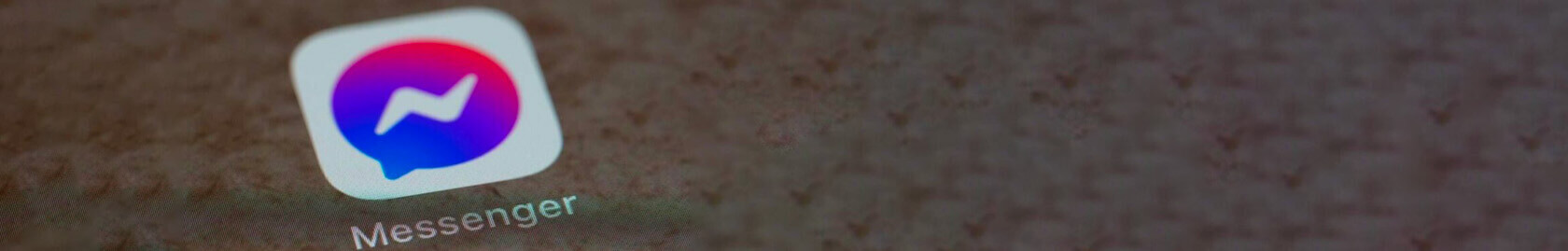
Interacting with your colleagues and friends with an AR filter? It is possible! Facebook Messenger introduces ‘group effects’. This feature allows all participants in the group to use the same Facebook Messenger AR filter at the same time! So get those water balloons out and start a battle!
But let’s get serious for a moment. How can this feature be interesting? Besides the fun factor and the high probability of engaging your customers with your brand, this can be groundbreaking for artists. Because of the shared AR functionality, you can make music together! Remember the box AR filter? Imagine enjoying the new Ed Sheeran song with your friends all over the world, complete with AR effects tailored to each user! This brings a whole new dimension to discovering new releases from artists.
Nowadays it is also possible to use AR filters or effects on Instagram while video calling! You can do this within the Instagram app itself, without having to do it through another app, how easy! You can save, send, and search for multiple effects by tapping the effect you're currently using. This way the engagement and shareability of these filters will skyrocket!
Currently, there are 70 AR filters available in Messenger. Facebook says developers can now create more group effects from using the Spark AR API. It’s a shift from the service’s existing augmented reality features, which tend to only apply to one phone at a time.
AR games
You can play AR games during a video call.
Passing an object
Allow participants in a conversation to pass an object back and forth.
Shared context
Discover the effect where everyone in the conversation shares the same background or the same environmental characteristics. Participants can be enabled to change eachother's background by tapping the screen or nodding their heads.
In addition to these three effects, many more group effects are possible, try them out yourself!
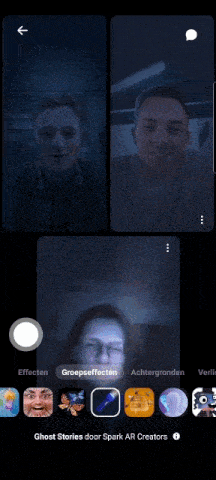
So, are you ready to explore this new world of working together online? Let us know your crazy ideas, we are ready for them! If you're interested in getting more info about Facebook Messenger filters, have a look at another article here.